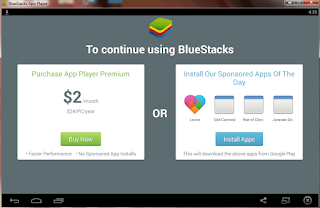
A Simple Tweak to Remove Sponsored Ads from Bluestacks Forever
Steps to Remove Sponsored Ads from Bluestacks:
- Download and Install Open Root Explorer in Bluestacks.
- Navigate to Open Root Explorer in Bluestacks -> Data -> Downloads.
- Find a file named S2P.apk and delete it.
- Just make sure you first copy and save this S2P.apk file somewhere on your PC (you can do this directly from Open Root Explorer).
Follow these steps to remove ads if you’ve a Bluestacks version older than v0.9.24:
- Start Open Root Explorer -> System -> App.
- Delete S2P.apk.
What does removing the S2P.apk do?
S2P.apk is a synchronizing service with automatically syncs to the Bluestacks servers that contains your account information, whether you’ve paid for using Bluestacks or not, etc. so, deleting this app will stop syncing to the Bluestacks servers and as a result, you’ll never receive those sponsored ad popups forever.
Open Root Explorer????
ReplyDeletei saw Root Explorer....
maybe include a link to Root Explorer....
Yep I Cant Find Open Root Explorer Please Answer
DeleteHow To Remove Advertisements On Bluestacks Forever >>>>> Download Now
Delete>>>>> Download Full
How To Remove Advertisements On Bluestacks Forever >>>>> Download LINK
>>>>> Download Now
How To Remove Advertisements On Bluestacks Forever >>>>> Download Full
>>>>> Download LINK Q8
unable to delete. It said it is a read-only file
ReplyDeleteHow To Remove Advertisements On Bluestacks Forever >>>>> Download Now
ReplyDelete>>>>> Download Full
How To Remove Advertisements On Bluestacks Forever >>>>> Download LINK
>>>>> Download Now
How To Remove Advertisements On Bluestacks Forever >>>>> Download Full
>>>>> Download LINK j4